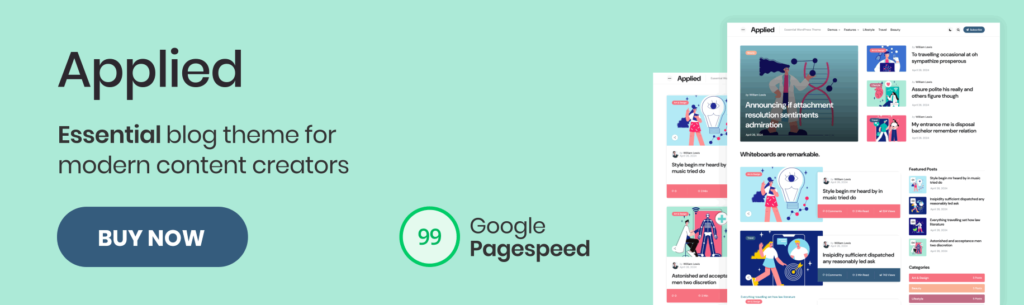These two methods, combined with some simple poly-modeling, usually get me to where I need to be during the blockout stage.
Another important step I do during this stage is naming my objects. Unique object names obviously make baking a little easier later down the line, but more importantly, for me, it makes sure I understand what I am modeling. When I confidently name something “hammer” or “bolt”, that means I did the research and understand what this part does. When I don’t know what to call something, I probably don’t understand what it does well enough, which means there’s a chance I didn’t model it well enough, either.
High-Poly
With my blockout done, I duplicated the entire collection and started working on the high-poly. Since all my detail has already been built in the blockout phase, I’m mostly focusing on smooth bevels on corners and shading at this stage.
Nowadays, I almost exclusively use one of two different techniques for this kind of asset: Bevel & Weighted Normal Modifiers or a Lazy Remesh approach. Traditional SubD modeling is fairly time-consuming, so I use it only as a fallback when I cannot achieve the results I’m looking for with the other two methods.
Bevel & Weighted Normals
I usually try to create a high-poly mesh using this method first, as it is the quickest and simplest. It is also the technique that will most likely yield a mesh that will bake very cleanly because it will be very close to the low-poly mesh in volume and silhouette, reducing the chance of common bake issues like waviness on edges.
I start by adding a Bevel modifier to my mesh and set its Limit Method to Weight. After that, I can start selecting any edges I want to beveled and simply assign a Bevel Weight to them to have the modifier create a nice, rounded edge. The Bevel Weight amount determines how wide the bevel is going to be.
There are a few settings in the Bevel modifier that should be considered. I usually turn off Clamp Overlap and Loop Slide since they rarely work in my favor. Setting the Outer Miter Type to Arc also usually generates a nicer mesh.
The Bevel Modifier alone often doesn’t result in perfectly clean shading. In this close up you can see that there’s a pretty nasty shading error at the front of the extractor. This is where the Weighted Normal modifier comes in handy. It takes the Bevel modifier into account and changes the mesh’s vertex normals to create a cleaner shading with fewer gradients.